“Why Is My Laptop So Slow? 8 Tips to Speed It Up!
These work will focused on those factor that hinders the fast performance of your laptop. These article is going to bring solutions to many people’s societal challenges as it regards to their slow laptop computers.
These work will base on finding out the causes of a slow laptop and possible solutions to it. As far as laptop computer is involved, they are many things that can cause the laptop to be so slow which sometimes irritate the users.

Stay focus and we move straightly to finding out the causes of a slow laptop computer.
CAUSES OF A SLOW LAPTOP COMPUTER
The following are the causes why your laptop is very slow than expected.
- Wrong operating system (OS)
- Wrong laptop purpose usage
- No free space on the storage drive
- Low random access memory (RAM)
- Many browsing tabs
- Update
- Virus
- Fragmented hard drive and more ……
EMPHASIS ON THE CAUSES AND SOLUTIONS TO IT
Wrong Operating System (OS)
Operating system (OS) is a program that manages a computers resources such as computer random access memory (Ram), computer storage devices (HDD/SSD), central processing unit (CPU), input and output devices (I/O) and network connections, especially the allocation of those resources among other programs.
Operating system control and monitor every program that runs in a laptop computer. Since the operating system controls every activity that plays in the system. Once the system is slowing down than it used to be, it can be as a result of wrong operation system installed on the system.
Many laptop computers are designed to run on windows 7 for instance. Many laptops users don’t know that a laptop computer have to meet to a certain requirement before it can be upgraded to a certain operating system. many laptop users will be like; I want to change my laptop window (operating system) to windows 10 or 11 when their laptop only meet windows 7 or 8 requirements.
Once higher operating system is installed into a laptop that does not meet up the requirement, the laptop computer is going to slow down. Example, installing windows 10 or window 11 on HP dv2000 or HP 550 laptop. The laptop is going to slow than completely. Generally, installing newer operating system into an older laptop, is going to slow down the laptop computer.
Solution: once your laptop begins to slow down as a result of wrong or higher operating system. The solution is to downgrade the operating system to a compatible window. For instance, if the laptop was running on windows 8 and it was very fast enough and immediately it was upgraded to windows 10, it began to slow down. The only way is to return it back to windows 8 and the laptop will be fine again.
WRONG LAPTOP PURPOSE USAGE
Many laptops in the market are not gaming or graphic laptop. Once you begin to use a laptop for a purpose is not built for, the laptop is likely going to slow down. For instance, once a conventional laptop such as hp 250 or hp 15 series that does not have dedicated video memory is turned into a gaming or graphic laptop. The laptop is going to slow down completely. Graphic software’s alone slow laptop that is not graphic or gaming laptop.
For more information about graphics and gaming laptop
Solution: uninstall any graphic or gaming software that is running on the laptop such as AutoCAD 3D Civil, Adobe premiere pro etc. You can as well use the laptop for the purpose it was built and it will run very fast.
NO FREE SPACE IN A STORAGE DEVICE
Laptop storage contains every files and folders in the laptop. Laptop computers slows down once the laptop storage device (HDD OR SSD) is filled up with files. Hard drive is of two types; namely: SATA hard drive (serial advanced technology attachment) and IDE hard drive (integrated drive electronics.
Solution: when your laptop begins to slow down, check if your laptop storage is filled up. If the storage device (hard disk drive) is filled up, free some space from it by removing some documents from the laptop. Delete some contents in the laptop that is not necessary out from the laptop to free the space. Upgrading the hard drive to a higher size can as well solve the problem of no free space in your laptop.
What if every contents/documents in the laptop is important that you cannot delete any of them? Back it up into an external storage such as external hard drives, flash drive or even memory card. That can as well free the space from the laptop. By doing so, the laptop will speed up.
LOW RANDOM ACCESS MEMORY (RAM)
One of the major functions of a random access memory (RAM) in a laptop computer is speed. System slows down as a result of low RAM. Increase the size of your RAM in your laptop and increase the speed of the laptop. For instance, if the laptop RAM is 2gb and is increase to 4gb or 6gb, the speed of the laptop will definitely increase too. Once the laptop begins to run many program at the same time, its likely going to slow down because the RAM usage will increase.
Solution: The only solution to this problem is to increase the size of the RAM and the laptop will speed up immediately.
OPENING MANY BROSWING TABS AT THE SAME TIME
Opening multiple windows tabs while browsing slow down the laptop speed. Each browser tab will use a small amount of your computer’s RAM, so the more tabs you have opened, the slower your laptop will be. Multiple tabs, slows down laptop majorly when the laptop RAM is not up 8gb and the hard drive is HDD instead of SSD.
Solution: close some of the tabs that are open and refresh the laptop. The laptop will speed up.
VIRUS
Virus is infectious agent that attacks information that is installed or saved in a laptop. Some people will be like. How does laptop get virus? There are many ways in which laptop will be infected by virus; it could be through external media such as flash drives, hard drives and even memory card that is virus infected, it can as well be through internet. Internet is the easiest way to get virus with your laptop computer once you are not using Anti-virus that has internet security. Once your laptop is infected with virus, the laptop is going to slow down and malfunction as well.
Solution: internet secured Anti-virus such as quick heal Anti-virus, Kaspersky Anti-virus etc. should be installed on the laptop to scan the laptop completely and remove the infectious files and malwares. By doing so the laptop will increase its speed.
UPDATE YOUR OPERATING SYSTEM AND OTHER RELATED SOFTWARES
Outdated operating system can slow down your laptop. If you haven’t updated the operating system on your laptop in a while, you might be missing out on new driver updates and software patches. It’s important to update your operating system once in a while. This can slow your laptop down and leave you unprotected from security vulnerabilities, which hackers can use to infect your computer.
Solution: check if your laptop is requesting for update and quickly update it to the recent version of the operating system. to check for update, press windows+I key on your keyboard (it will take you to settings) >click update and security (it will take you to the interface where you will check the update). Download the updated with if the update is available. By downloading the update will typically increase the speed of the laptop.
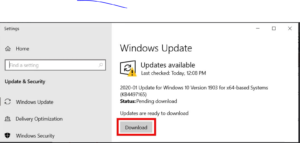
DEFRAG YOUR HARD DRIVE
Whenever you create, delete, or edit a file on your computer, some of that data becomes fragmented. That means pieces of files are stored in various parts of your hard drive. Over time, this can cause your laptop to slow down because your drive has to jump around to find each piece of data.
In order to consolidate and organize the data on your drives, you can defragment your hard drive. And while Windows 10 automatically defragments files once a week. You can also do this manually any time you want to. However, you don’t need to defrag your drive if your laptop has a solid-state drive (SSD). Its only necessary if your laptop is using HDD.
Solution: To defrag a drive, click the search menu/magnifying glass icon in the bottom-left corner of your screen. Then type Defrag in the search bar and click Open. In the pop-up window, select your main drive, click Analyze, and then select Optimize.
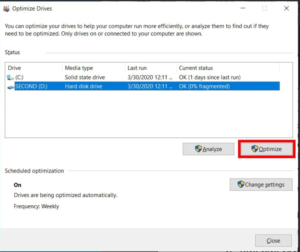
It is important to wait for the drive to reach 0% fragmented before you start using programs or opening files again.
However, you should only defrag your drive if it is labeled as a “hard disk drive” (HDD) under Media type. If you see that your drive is labeled as a solid-state drive. Defragging such drive can actually wear down your drive and slow your computer down. So, you don’t need to defrag an SSD drive to avoid making the laptop slower than before.