The question you should ask yourself is, does laptop screen crack or break? The answer is “Yes”. Laptop screen is a very fragile part of a laptop that cracks whenever they’re pressures on the screen. Since laptop is part of our daily dealings, they are need we prevent our laptops from screen crack. Laptop screens, while essential for our daily digital activities, are not invincible. A common predicament many users face is the dreaded cracked laptop screen.
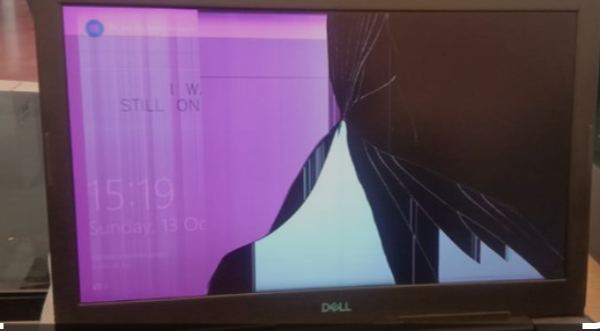
If you have a cracked laptop screen or other form of screen deficiency such as black spots, just know it that you are not alone. More so, your ability to understand what causes laptop screen crack or break is an added advantage. Remember that, one common issue that many users face in world of computing is a cracked screen.
In this article, we’ll explore the causes, signs, and the importance of addressing this issue. These article aims to equip you with the full knowledge needed to overcome this frustrating challenge of laptop screen crack. Cracking your laptop screen can feel like a digital disaster, and understanding the reasons behind it is crucial for effective resolution.
Understanding the Basics of laptop screen crack
What Causes Laptop Screen Cracks?
Actually, there are many factors that could lead to laptop screen crack or break. Laptop screen cannot just stay and crack on its own without physical pressure on it. Laptop screen cracks can result from various factors, such as accidental drops, pressure, or manufacturing defects. Understanding the root cause of laptop screen crack is important for implementing preventive measures.
Physical pressure
Accidents happen, and unfortunately, laptops are not immune to them. From an accidental drop to something heavy pressing against the closed laptop, physical impacts are a leading cause of cracked screens.
Manufacturing Defects
Believe it or not, some screens may come with inherent weaknesses. We’ll explore situations where the fault lies with the manufacturing process itself.
The Impact of Laptop Screen Cracks on User Performance
Laptop screen crack does not have a any positive impact on user experience but full of negatives impact. These impacts include the following:
Diminished Visual Experience
The most immediate impact of a cracked screen is the compromised visual experience. What was once a unique display now becoming marred by distracting lines, distortions, or even complete sections of the screen being rendered unusable. This interrupt your ability to work efficiently, watch videos, or enjoy any visual content.
Functional Disruptions
Beyond the cosmetic concerns, a cracked screen can lead to functional disruptions. Touchscreens may become unresponsive for touchscreen laptop, making certain features or applications difficult to use. Even non-touchscreen laptops can experience disruptions as the cracks spread and interfere with the underlying features of the computer. For instance, screen crack prevents accessibility of your work in your laptop.
Potential Data Loss
In severe cases, laptop screen cracks can escalate, leading to more significant internal damage. This damage may jeopardize the integrity of the data stored on your device. The last thing you want is to lose crucial files or documents due to an issue that could have been addressed promptly.
Strain on Internal Components
A cracked screen doesn’t just affect the surface; it can exert pressure on internal components. The structural integrity of the laptop is compromised, and continued use without addressing the issue may exacerbate the damage. This strain could lead to malfunctions in other components, turning a screen issue into a more extensive and costlier repair.
Solutions to Cracked Laptop Screen
If your laptop screen is cracked, you have a few potential solutions in solving the problem. Remember that some of the solutions may be cost and time consuming. There are as follows:
Professional Repair
Take your laptop to a professional technician or the manufacturer’s authorized service center. They can replace the cracked screen with a new one. This ensures a proper fix, but it can be relatively expensive, because the laptop screen currently is quite expensive like 20 to 40$ depending on the laptop screen. The question is; does changing or replacing laptop screen reduce the graphic or quality of laptop display? The answer is capital NO. laptop is not like handset or mobile phone. Changing your laptop screen does not cause any harm to the laptop/user.

Many laptop or computer users prefer to buy another laptop to replacing/changing their crack laptop screen, just because someone told them that display quality reduces ones follow come screen is been replaced. Replacing screen does not reduce any display quality. The most important thing is for you to get an experience technician that can replace the screen for you without causing more havoc to the laptop.
DIY (Do it Yourself) Screen Replacement
If you’re comfortable working with electronics, you can purchase a replacement screen online and replace it yourself. There are many tutorials available online, but this option requires some technical skills. This is only obtainable if only you have little knowledge
External Monitor
If the laptop is still functional despite the cracked screen, you can connect it to an external monitor using the appropriate cables such as VGA or HDMI cable. This allows you to use your laptop without relying on the built-in screen. The external monitor could be of help for the main time. External monitor but the only disadvantage is that the external monitor is not mobile friendly. It is difficult to be carried around with the laptop.
Screen Protector
Screen protector is temporal not permanent solution. If the crack is minor and doesn’t affect the display significantly, you might use a clear screen protector to prevent the crack from spreading and to make the display usable.
Contact the Manufacturer
If your laptop is still under warranty, contact the manufacturer. Some warranties cover accidental damage, and they might provide a solution or repair at no cost or at a reduced cost. Majorly warranties don’t cover screen.
Conclusion
In conclusion, ensure you back up your important data before attempting any fixes, and exercise caution if you choose to replace the screen yourself. If you’re unsure or uncomfortable with the process, seeking professional help is always a safe option.
FAQs
Can I use my laptop with a cracked screen?
While possible, it’s not advisable. A cracked screen can worsen over time and affect the overall performance.
How much does it cost to repair a laptop screen?
Costs vary but expect to pay for both the replacement screen and the service. It’s often more cost-effective than buying a new laptop.
Are DIY screen repairs recommended?
Not unless you have the necessary expertise or skill because any mistake in connecting the screen may lead to total damage of the laptop. DIY attempts can lead to more damage.
Can a screen crack be prevented?
Some preventive measures can minimize the risk, like using protective cases and handling your laptop with care.
What should I do with a damaged laptop screen?
Seek professional repair and get it replaced immediately or get external monitor and connect it with the appropriate cord. Avoid adding to electronic waste.